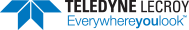
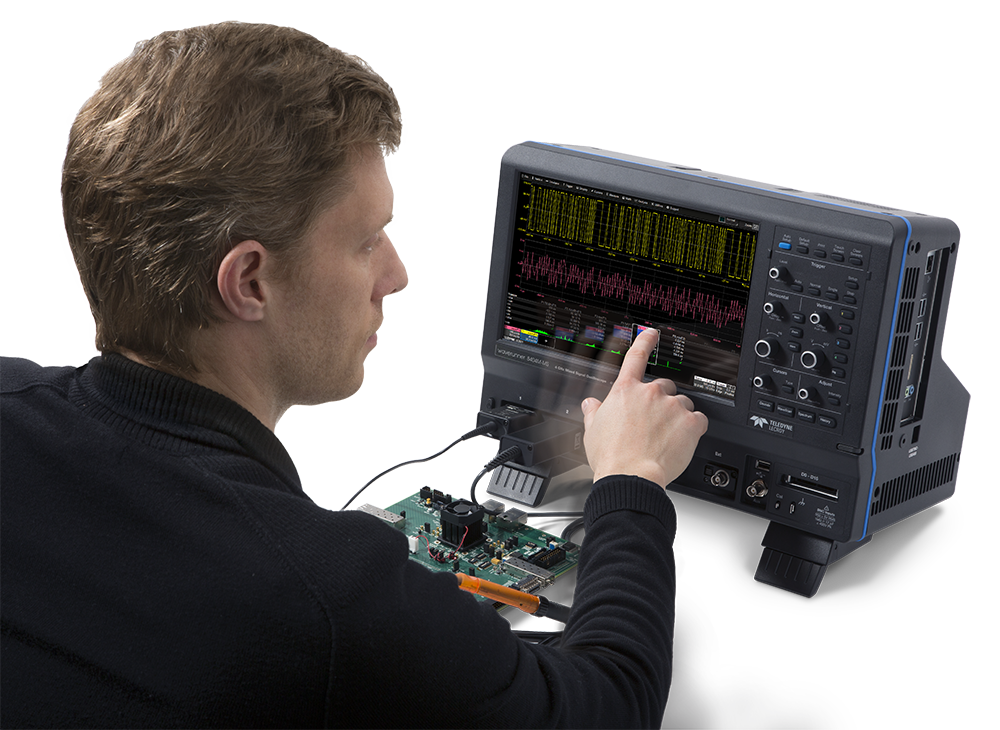
MAUI is designed for touch. Operate the oscilloscope just like a phone or tablet with the most unique touch screen features on any oscilloscope. All important controls are always one touch away. Touch the waveform to position or zoom in for more details using intuitive actions.
MAUI is built for simplicity. Basic waveform viewing and measurement tools as well as advanced math and analysis capabilities are seamlessly integrated in a single user interface. Time saving shortcuts and intuitive dialogs simplify setup and shorten debug time.
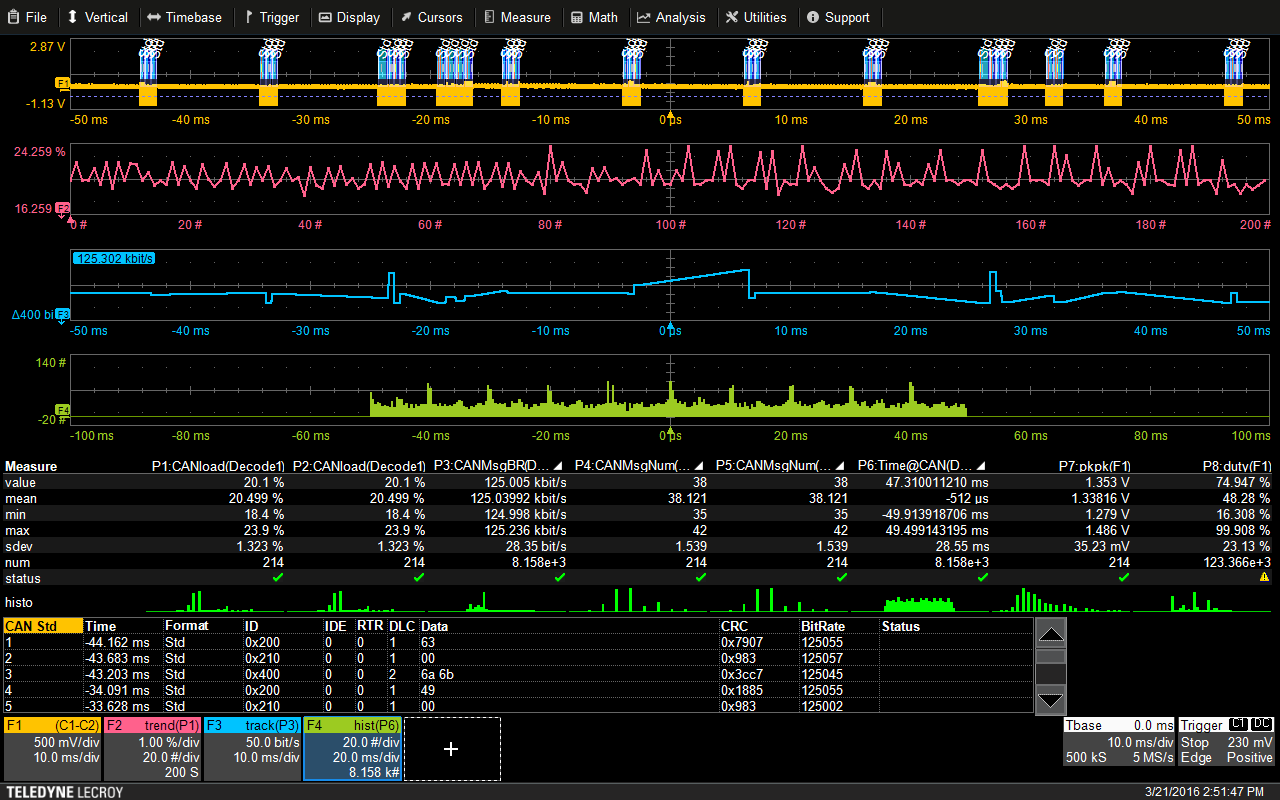
MAUI is made to solve. A deep set of integrated debug and analysis tools help identify problems and find solutions quickly. Unsurpassed integration provides critical flexibility when debugging. Solve problems fast with powerful analysis tools.
MAUI with OneTouch sets the standard for oscilloscope user experience by providing the most unique touch features on any oscilloscope. Common gestures are used to instinctively interact with the oscilloscope and dramatically reduce setup time. Convenience and efficiency are optimized - all common operations can be performed with one touch and do not require opening and closing of pop-up dialogs or menus.

Channel, timebase, and trigger descriptors provide easy access to controls without navigating menus.
Configure parameters by touching measurement results.
Shortcuts to commonly used functions are displayed at the bottom of the channel, math and memory menus.
Use the "Add New" button for one-touch trace creation.
Drag to change source, copy setup, turn on new trace, or move waveform location.
Drag to copy measurement parameters to streamline setup process.
Drag to quickly position cursors on a trace.
MAUI OneTouch