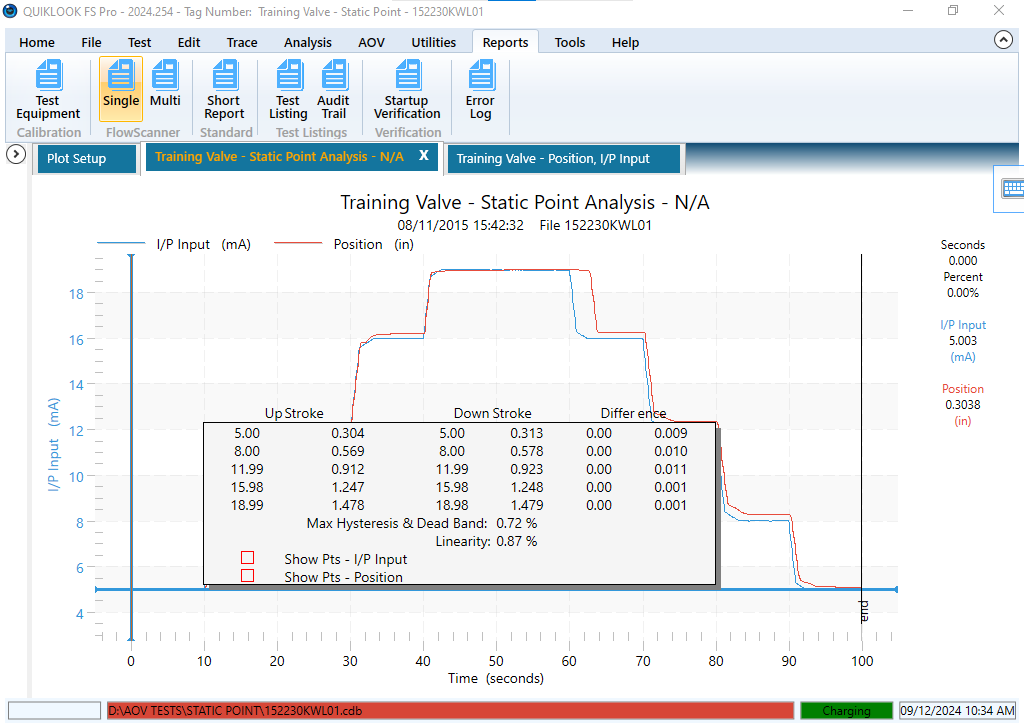QUIKLOOK FS Pro Software
Teledyne LeCroy Test Services' (TLTS) QUIKLOOK FS Pro is an MOV, AOV, Check, and Solenoid valve testing desktop software used to acquire, present and analyze data from our QSS and SMARTSTEM sensors or any other strain gage or voltage-based transducer