|
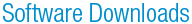
DigTraceUtility
Version 1.2
Download
DigTraceUtility features:
a. Import digital waveforms (XMLDig files) acquired with the MS-250, MS-500 and MS-32 mixed-signal options.
b. Save the digital waveform and bus values in 3 formats: 1) all points, 2) sparsified, and 3) state changes only. Output files include time and bus value information in addition to sample values.
c. View the digital waveforms in a graph display that includes bus values.
d. Zoom in and out on the digital waveform.
e. Use cursors to make measurements.
f. Use context help by clicking control-h and hovering over GUI elements.
Simple installation instructions:
a. Download the zip file DigTraceUtility_Installer_v1.2.zip
b. If using Winzip, open the zip file and click the "Install" toolbar button
c. If not using Winzip, extract the zip file contents to a new folder, and then run the setup.exe file that's at the top level.
A shortcut for the application installs into the Start Menu, as well as a shortcut to the help file.
System Requirements:
1. Runs on typical PCs running Windows 2000, XP or Vista.
2. Microsoft's MSXML version 4.0 or 6.0 needs to be present on the target PC. (MSXML is a toolkit used for parsing XML files). Note that MSXML is typically included with Windows XP.
3. LabVIEW (TM) Run-Time Engine v8.5, which is included within the DigTraceUtility installation.
4. Screen resolution 800x600 or higher.
Version 1.2 Release notes:
1. Use compression in digital graph to greatly reduce memory usage and better handling of large files
2. Reformat to fit 800x600
3. Addition of small menubar that includes Print Window, Close and Show Context Help
4. Switch to combo box for Delimeter and Extension controls
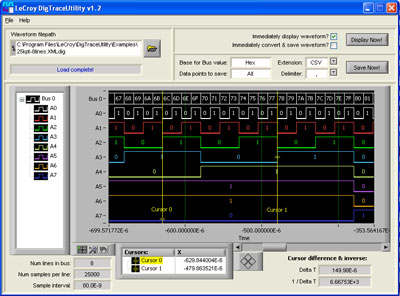
|