
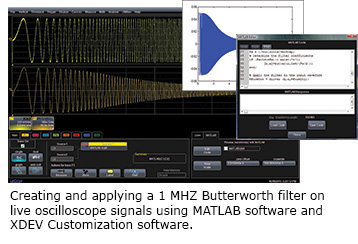
Overview – Using MATLAB software with Teledyne LeCroy oscilloscopes.
MATLAB® is a software environment used by over 1,000,000 users to make measurements, analyze data, control instruments, and build test systems. MATLAB handles a range of computing tasks from data acquisition and analysis to application development. MATLAB integrates mathematical computing, visualization, and a powerful technical language.
Read the summary brief called Using MATLAB with Teledyne LeCroy Oscilloscopes to learn the value of using MATLAB with digital oscilloscopes and how MATLAB enables custom measurements to be made directly on Teledyne LeCroy oscilloscopes. MATLAB includes tools for:
- Data acquisition
- Data analysis and visualization
- Instrument Control
- Algorithm prototyping and development
- Modeling and simulation
- Programming and application development
- Test system development
XDEV Advanced Customization package for Teledyne LeCroy Oscilloscopes
Only Teledyne LeCroy oscilloscopes completely integrate MATLAB into the scope's processing stream by allowing you to create and deploy a new measurement or math algorithm directly into the WaveShape Analysis Engine and display the result on the DSO in real-time! There is no need to establish remote communication between the scope and another program, create a new reference waveform or transfer large data files between the analyzer and another program. With the
XDEV Advanced Customization Package, you extend Teledyne LeCroy oscilloscopes to include your most recent new technology algorithms the same day they are created. The XDEV Advanced Customization Package is available for these Teledyne LeCroy oscilloscopes:
The following presentation shows in four easy steps how to use MATLAB to make custom measurements on Teledyne LeCroy oscilloscopes such as the Teledyne LeCroy WaveMaster:
 Presentation - WaveMaster Customization: Using XDEV Advanced Customization and MATLAB (3 MB)
Presentation - WaveMaster Customization: Using XDEV Advanced Customization and MATLAB (3 MB)
 XDEV Customization Video (6:02)
XDEV Customization Video (6:02)
Configuring and Controlling Teledyne LeCroy oscilloscopes in MATLAB
MATLAB can configure and control Teledyne LeCroy oscilloscopes remotely over TCP/IP or directly on the oscilloscope using the MATLAB Instrument Control Toolbox. MATLAB provides a graphical tool, called Test & Measurement Tool, which allows you to interactively communicate with your instrument without writing code.
Being able to configure and control your oscilloscope from MATLAB is essential if you need to develop interactive or automated test applications that consist of changing the setup of the oscilloscope multiple times. MATLAB can also be used to develop hybrid test systems consisting of a Teledyne LeCroy oscilloscope and other instruments from Teledyne LeCroy or other manufacturers.
Once data is in MATLAB, you can analyze and visualize it using interactive tools and command-line functions for data analysis tasks such as signal processing, statistical analysis, digital filtering, curve fitting, and nonlinear optimization. Data acquisition and analysis work can also be incorporated into GUI-based applications.MATLAB can automatically generate reports in HTML or other formats so that you can share your results with others.
To configure and control your oscilloscope, you will need MATLAB, Instrument Control Toolbox, and a MATLAB instrument driver built for your oscilloscope. Ask your Teledyne LeCroy account manager or visit the Teledyne LeCroy MATLAB resource page for obtaining MATLAB, Instrument Control Toolbox, and the appropriate MATLAB instrument driver for your instrument.
Teledyne LeCroy Application Briefs
The following Teledyne LeCroy application briefs are available for using MATLAB with Teledyne LeCroy oscilloscopes for filtering signals and decoding NRZ data:
Request a free trial of MATLAB Software
You can request a free trial of MATLAB software for use with your Teledyne LeCroy oscilloscope.
Click here if you would like to request a free trial of MATLAB software which will include MATLAB, Instrument Control Toolbox, and other toolboxes that you may want to use to acquire and analyze your oscilloscope data in MATLAB.
Download MATLAB Example Files
Below are example MATLAB script files you can download and use with your Teledyne LeCroy oscilloscope.
To learn more about MATLAB, read the
MATLAB overview page. The following presentation from The MathWorks provides some additional details on using MATLAB with Teledyne LeCroy oscilloscopes such as the Teledyne LeCroy WaveMaster to make custom measurements:
 MATLAB - WaveMaster XDEV Intro
MATLAB - WaveMaster XDEV Intro
Waveform Manipulation & Analysis
 Download all files
Download all files
 Invert the Waveform
Invert the Waveform
 Square the Waveform
Square the Waveform
 Create a square wave pulse
Create a square wave pulse
 Create a pulse at zero crossing
Create a pulse at zero crossing
 Find zero crossing times with interpolation
Find zero crossing times with interpolation
Filtering
 Download all files
Download all files
 Low pass filter
Low pass filter
 Band pass filter
Band pass filter
 High pass filter
High pass filter
Finding Primary Sinewaves
 Download all files
Download all files
 Recover primary sinewave
Recover primary sinewave
 Remove primary sinewave
Remove primary sinewave
 Recovers multiple primary sinewaves
Recovers multiple primary sinewaves
 Alternative method for same calculation as the previous demonstration
Alternative method for same calculation as the previous demonstration
Frequency Domain Analysis
 Download all files
Download all files
 Power spectral density
Power spectral density
 Power spectral density with zero padding
Power spectral density with zero padding
Parameter Calculation
 Download all files
Download all files
 Ration of points above 0.5V
Ration of points above 0.5V
 Standard deviation
Standard deviation
 Mean
Mean
 Variance
Variance
 Median
Median
 Max
Max
 Min
Min